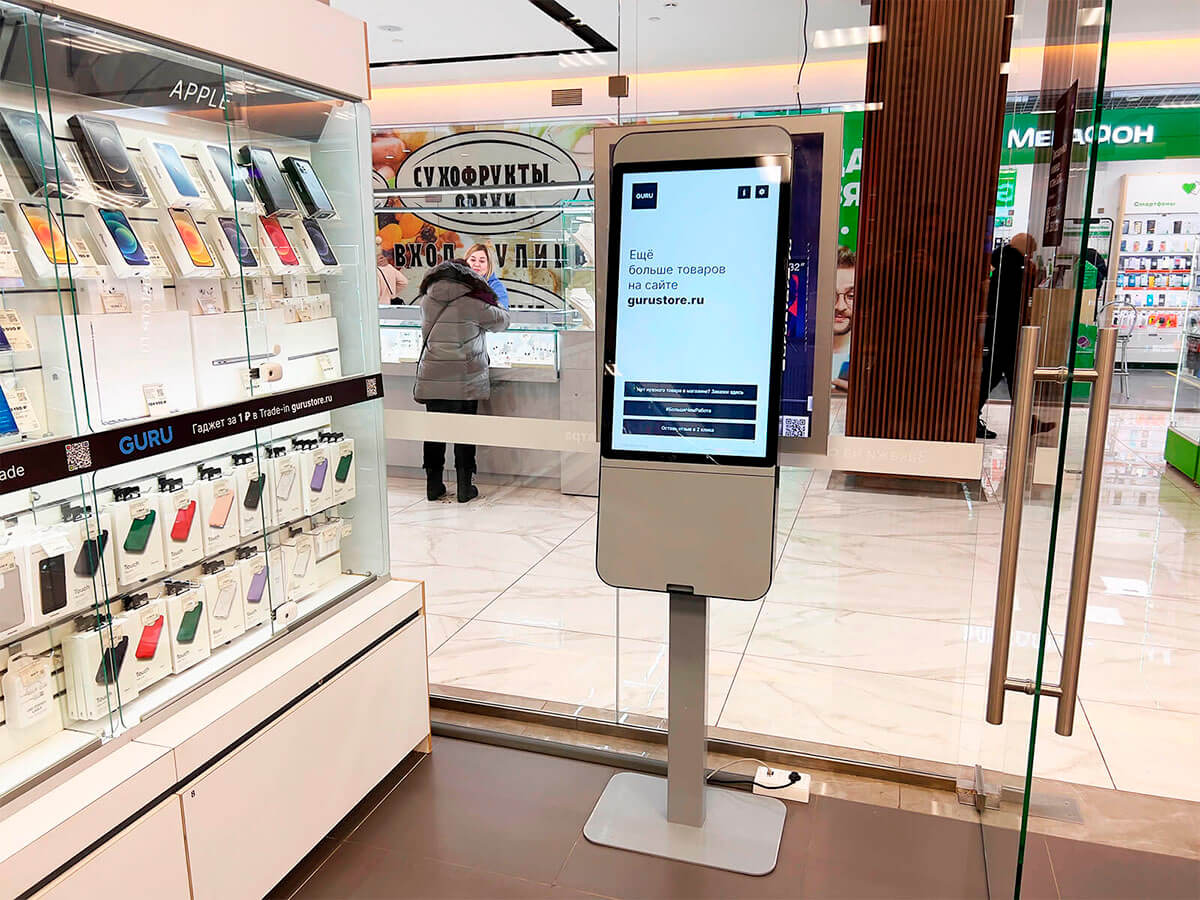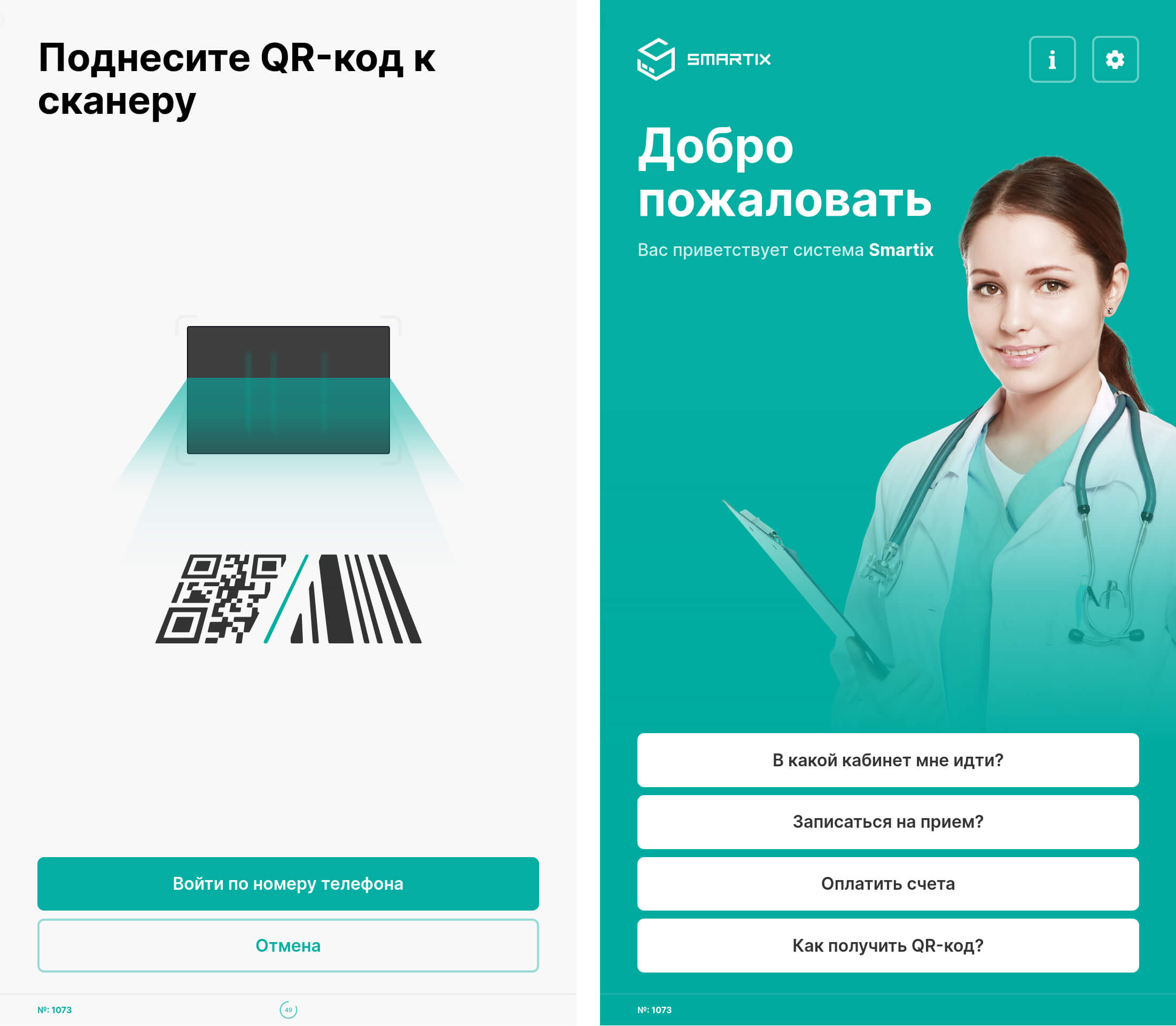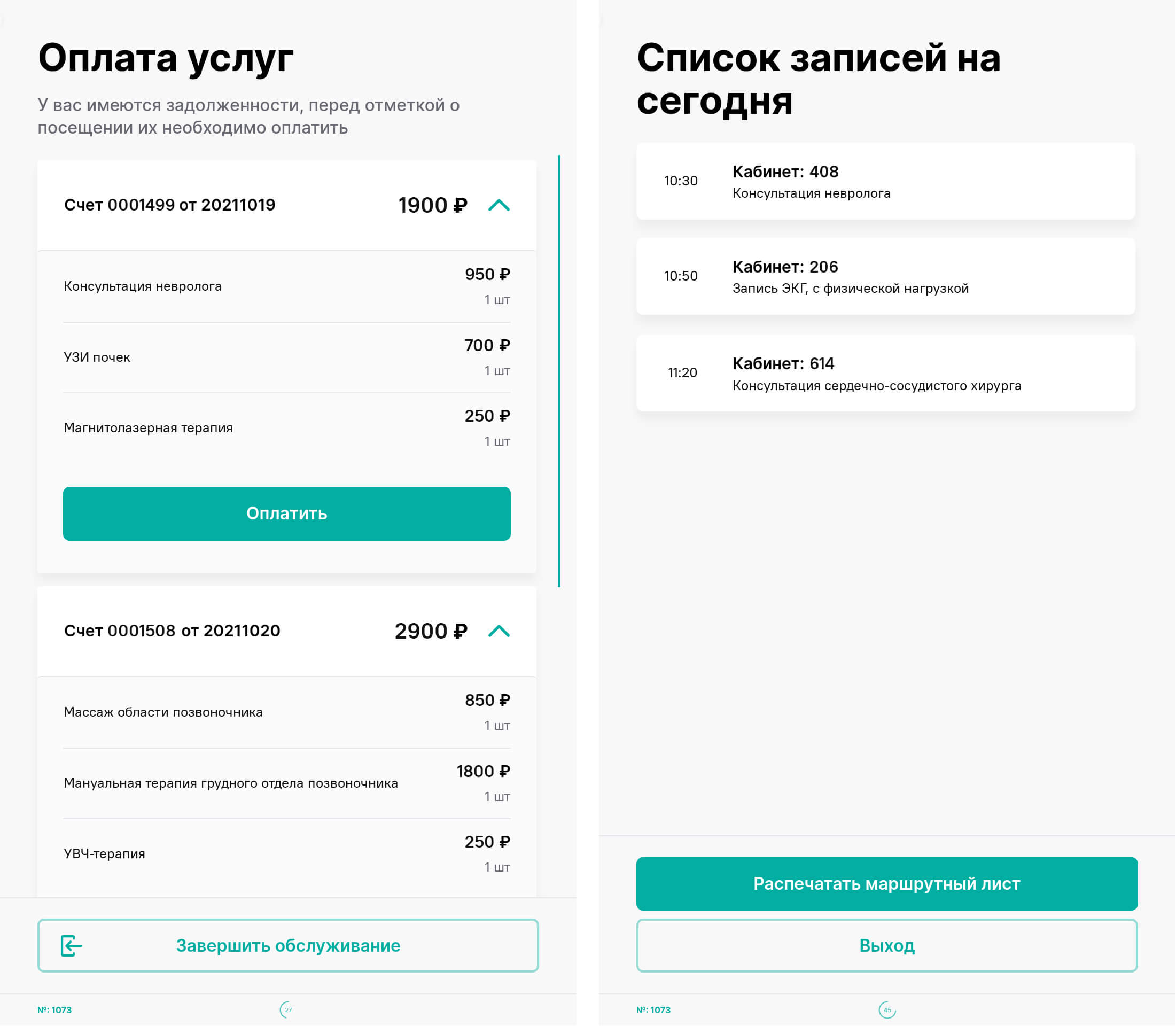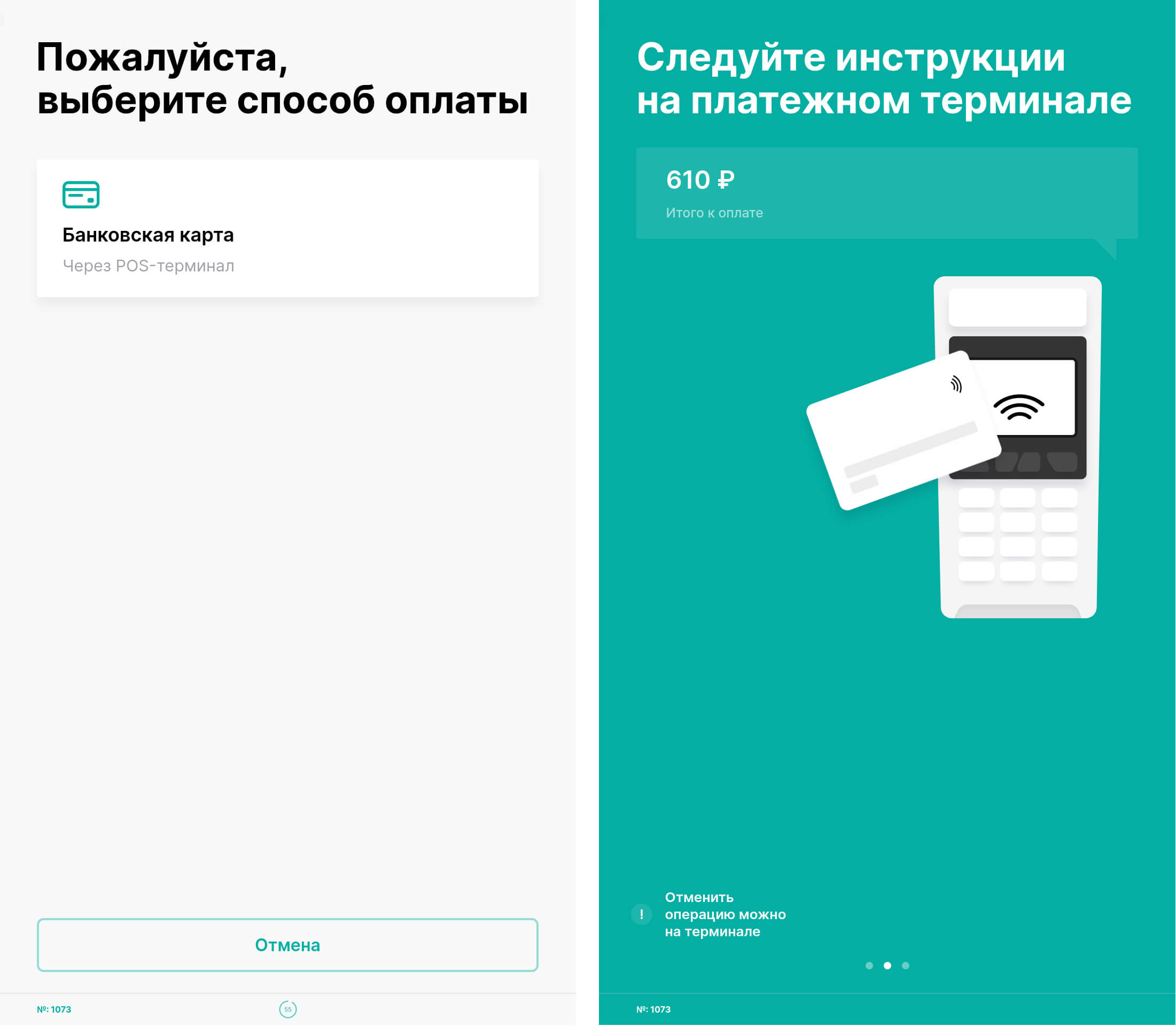MEDSI companies group in cooperation with Smartix is implementing solutions for automating medical centers based on self-service kiosks. The devices effectively solve problems of self-registration, making an appointment for services at the clinic, information support and paying bills, without reception desks.

Visitor manually enters minimum of data or simply brings QR code to the kiosk and create necessary cart of services. The solution allows to reduce the number of queues in the clinic, reduce the number of staff, increase throughput, provide customers with a convenient and modern service. Kiosks automate the administrative sphere, accepting payments and collecting reports.
MEDSI chose Smartix as the software supplier, TOUCHPLAT was the manufacturer and supplier of the kiosks. The combined software and hardware complex have one of the most functional software on the market and premium kiosks. The solution supports various ways of working with a visitor, and the compactness and mobility of devices simplifies their further rearrangement on the territory of a medical institution.
How self-service kiosks work
Authorization
To use the self-service kiosk in MEDSI to make an appointment with a doctor, client must log in. There are two options:
1. The patient can log in to the system using phone number. To do this, activate the kiosk interface by touching the screen, click on the “Enter phone number” button, enter the number and confirm authorization using the code from the SMS message.
2. The patient also has access to authorization in the system using a QR code. The client receives code in paper or electronic form during the initial registration at any of the MEDSI clinics. For personal authorization, the code must be brought to the QR-code scanner, which is equipped with self-service kiosks.
After authorization, the kiosk interface becomes available to the client, through which it is possible to make an appointment with a doctor, pay for services, and print a route sheet.
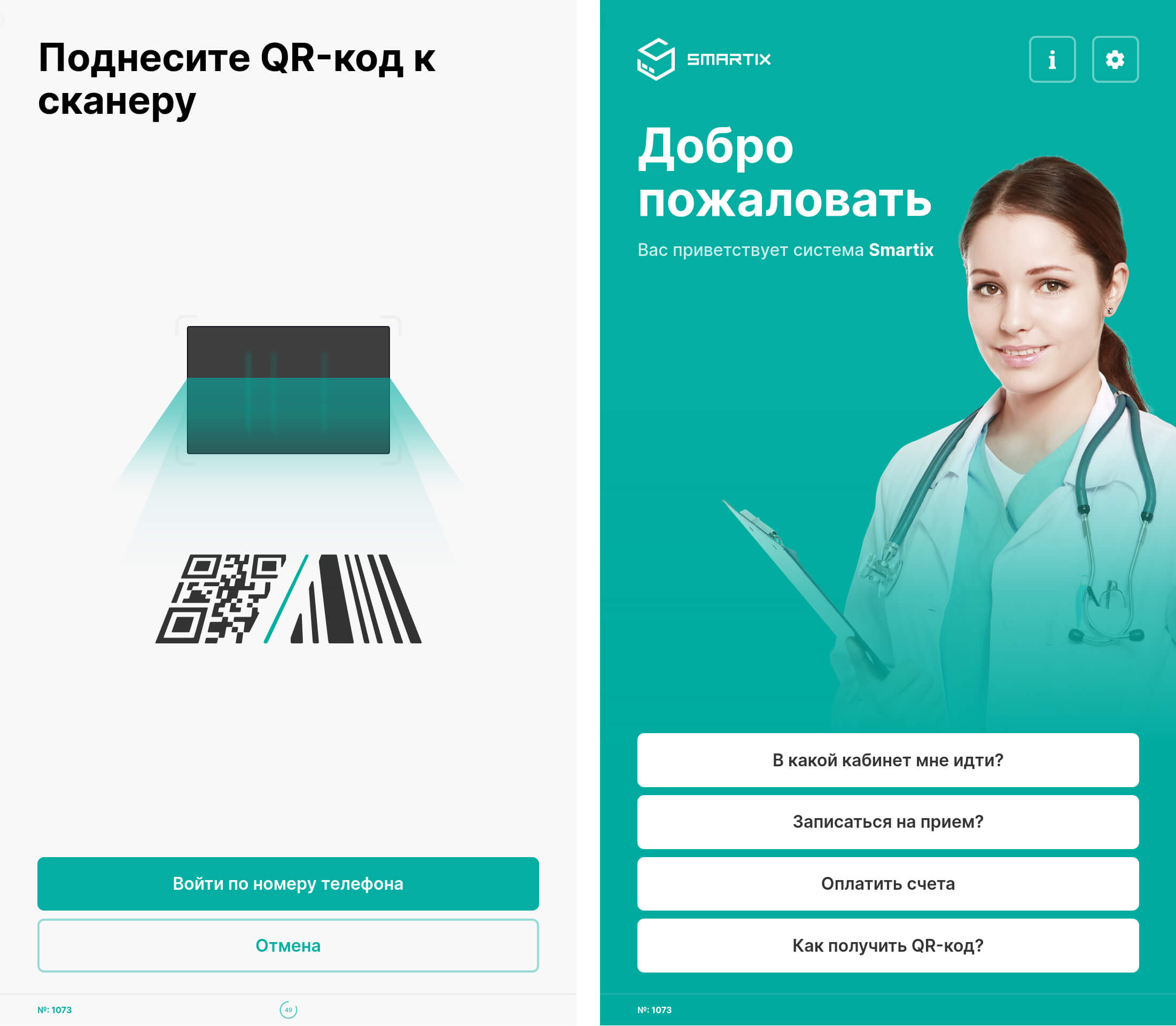
Making an appointment with a doctor and paying for services
To make an appointment, client selects the appropriate button in the main menu, clinic’s website with available specialists opens on the kiosk. After adding the necessary doctors and confirming the selected services, client returns to the kiosk menu and makes a payment.
Paying bills at kiosk
If patient has debts for the services rendered, after authorization he will see the invoices issued with a list of appointments and the amount, as well as the opportunity to pay for each invoice separately. To do this, select the appropriate button in the main menu of the kiosk and click “Pay” button. According to the terms of the project, kiosks only support cashless payments.
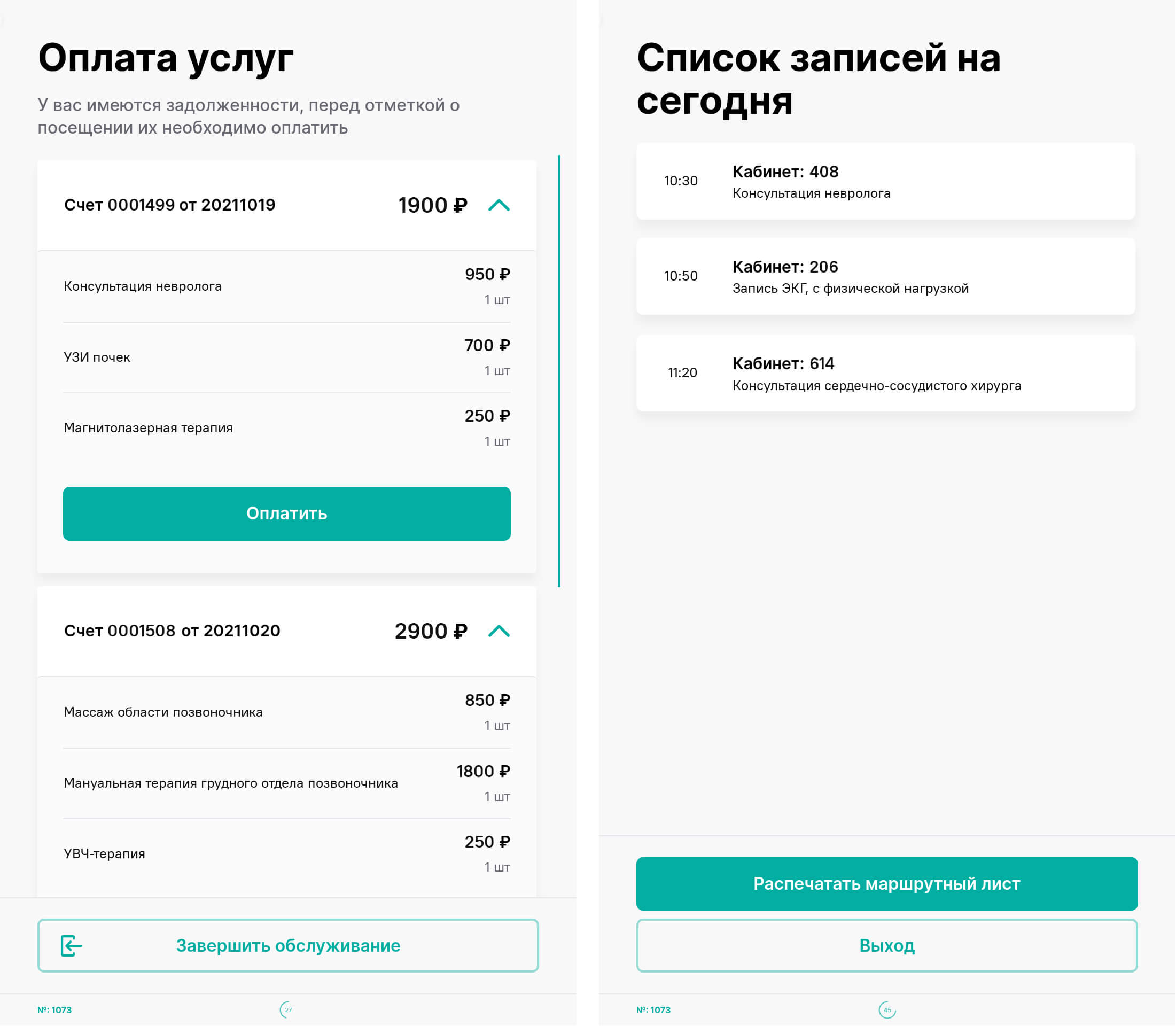
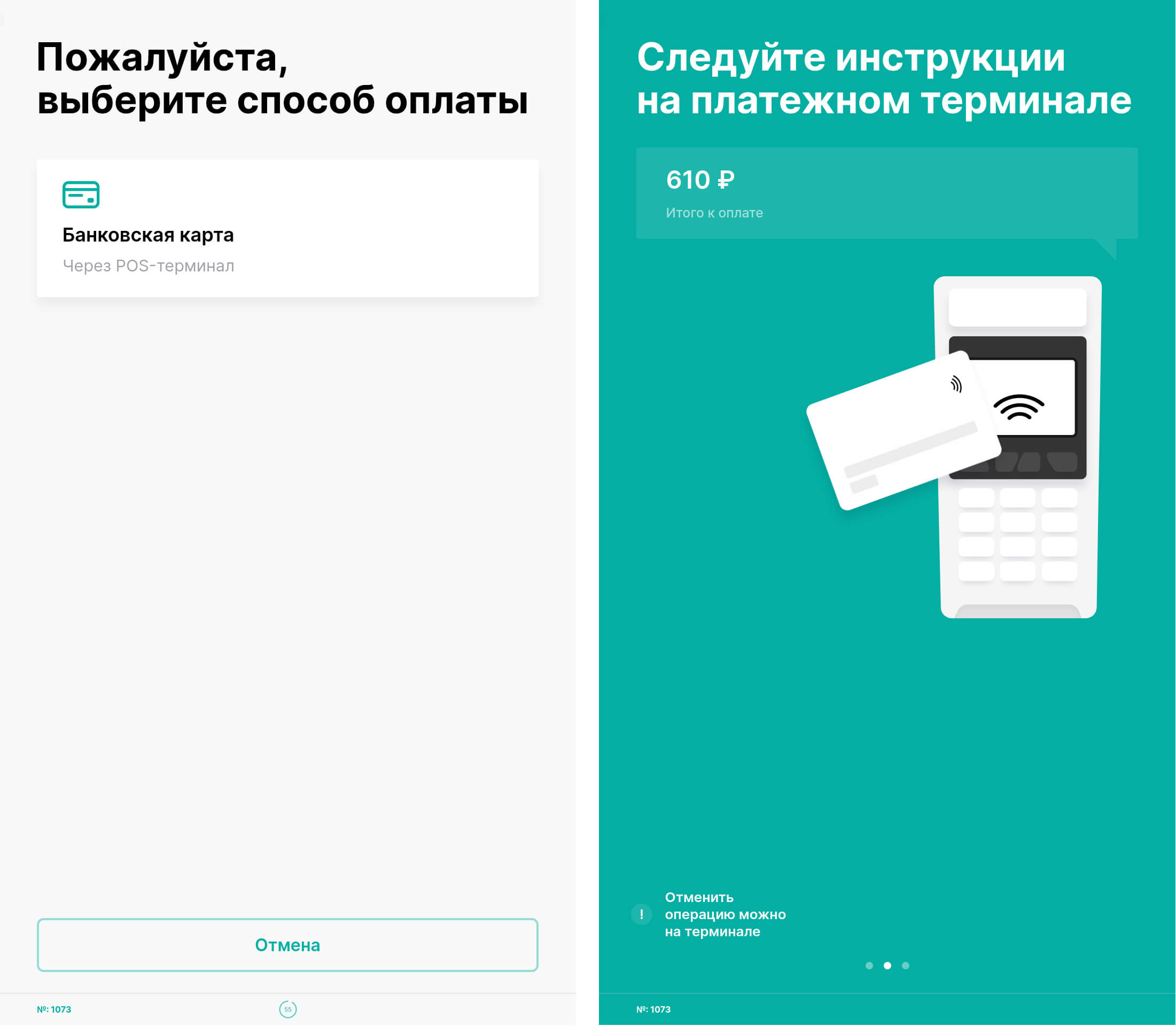
Reception route plan
Printing a route sheet is another feature that was implemented as part of this project. The route sheet includes list of doctor’s appointments for the patient to date. The patient can familiarize himself with it on the kiosk screen, if necessary, print a paper version.
Smartix software allows to deploy any website on the screen of a self-service kiosk. MEDSI uses this functionality on large-format kiosks to demonstrate the clinic’s website and conduct interactive surveys. At the request of the customer, kiosk can work in the format of an information or advertising panel, showcase for the sale of additional goods, for example, medical products of clinic.
Project features
All processes and improvements of Smartix kiosks are made taking into account the integration of devices with MEDSI medical accounting system. Therefore, all data on appointments with MEDSI specialists and payment of bills fall into a single MEDSI database. In addition, a flexible mechanism for configuring the main menu of the kiosk interface in the back office of the Smartix control system has been implemented. The system owner can not only display buttons with the functionality specified by Smartix specialists (schedule an appointment, pay bills, view the route sheet), but also independently add any buttons on the screen with a transition to web content, pages on the site, polls, schedules, etc.
Result
In the process of using the implemented self-service technologies, MEDSI clinic chain plans to develop the current functionality and provide users with new opportunities based on kiosks. The solution is supported and developed following the requirements of the customer and the strategy of automating the provision of medical services.
MEDSI clients have already appreciated the simplicity and convenience of self-registration, as well as all advantages of digital technologies deployed on bright, widescreen screens. The choice of services, the printing of a route sheet and one-touch payment — this is what a modern clinic registry looks like.
A turnkey turnkey solution from Smartix is fully adapted to meet the needs of the customer. Self-developed software with the ability to customize to any requirements and modern models of self-service kiosks from equipment partners are suitable for any medical institutions, private and public hospitals, laboratories.
The MEDSI companies group is a leading federal network of private clinics providing a full range of medical services, from primary care and emergency medical care to high-tech diagnostics, complex surgical interventions and rehabilitation. MEDSI group includes 115 clinics in Russia. Among them are 46 clinics in Moscow and the Moscow region (primary admission clinics, clinical diagnostic centers, children’s clinics, clinical hospitals, SmartLab digital clinics), 69 clinics in the regions of Russia. The assets of MEDSI Group also include medical wellness and a home help service. MEDSI employs 13000 people, including over 5600 doctors.